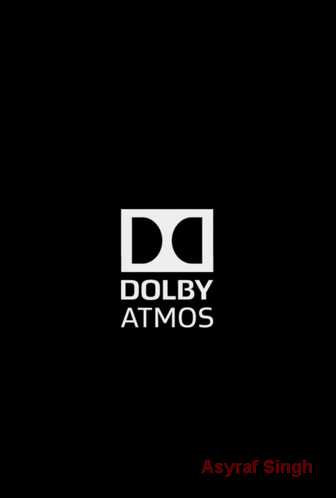[Guide] Flash atau Install Firmware Smartfen Andromax Q G36C1H UPDATE 15.07.15.

[Guide] Flash atau Install Firmware Smartfen Andromax Q G36C1H UPDATE 15.07.15. Flash Smartfen Andromax Q G36C1H UPDATE 15.07.15. Perangkat Android smartfren ini dirilis pada tahun 2015, Smartfren Andromax Q G36C1H adalah perangkat android yang bekerja pada sistem android Android OS, v5.0 Lollipop (Cynogen CM12), dengan berbekal Qualcomm MSM8916 Snapdragon 410,Quad-center 1.2 GHz Cortex-A53 sebagai CPU nya, dilengkapi juga dengan GPU Adreno 306, Ram sebesar 1 GB, serta tertanam kamera utama dengan kemampuan pengambilan gambar sebesar 5 MP, ditambah juga dengan kamera sekundernya yang lumayan buat foto selfi yaitu sebesar 2 MP. Maka boleh dikatakan perangkat Smartfren Andromax Q G36C1H sudah cukup mampu untuk menopang kebutuhan telekomunikasi anda sehari-hari. Namun, Jika terjadi masalah pada Smartfren Andromax Q G36C1H anda, misalkan terjadi bootloop atau mati total, anda harus melakukan flash atau isntall ulang pada pernagkat Smartfren Andromax tersebut. Proses flash atau f...